Spend $4,000 or more and get 7% OFF you cart! NOW through 1/13/26 11:59 PM CST
Mobility Band Leg Extension | Home Gym Hacks

Leg Extensions at Home
On our last video for Home Gym Hacks we showed you how to do a leg curl and now we demonstrate how to do the leg extension. Don't worry about purchasing any extra equipment that takes up room! Again, you will just need your weight rack, a mobility band, and something to sit on (bench, plyobox, chair, etc.)
Just follow these easy steps:
- Secure your mobility band to the bottom of your rack.
- Place your seat (bench, plyobox, chair) in front of the upright.
- Link your foot into the end of your mobility band and sit on the edge of your seat.
- Brace your body onto your seat and extend your foot to perform the leg extension. You may need to change your mobility band or move your seat to get more tension.
- Perform your set(s) for one leg and move your seat to use your other opposite leg.
For a video demonstration, click this link.
If you have any questions or recommendations, please comment and let us know! We would love to help you figure out how to add new movements into your home workouts.
Equipment needed:
- Rack with J-cups
- Mobility Bands
- Seat (Plyobox)


Why Do Leg Extensions?
Leg extensions are the only true quad isolation exercise. They help you to strengthen your knees and quads and are beginner friendly! Doing these can help prevent pain and injury during exercises like squats—go ahead, give these a try!
What are Home Gym Hacks?
We created the Home Gym Hacks series to help you get the most out of your home gym, and make sure you never feel limited because of it! Our Home Gym Hacks series is a bunch of tried and true tips and tricks for you to get the most out of your home gym! This Home Gym Hack is to help those who want to do leg extensions, but don't want to spend the money to get an extra machine for their gym!
Feel free to check out our YouTube Channel and watch our Home Gym Hacks--we try to put a new episode out every week! For more Home Gym Hack videos, click this link.