📱Sign up for SMS and join the PRx Crew! - Sign Up
PRx Axis Pad® Attachment Modification

We want to make sure that your PRx Axis Pad® works for you, no matter your rack. We have the solutions to help you get it attached to your rack in a safe and secure way, so here we go!
Your PRx Axis Pad® comes with the pad, frame, and 3 pins (2 black handled, one orange handled). You will need to bolt the pad onto the frame. Your orange handled pin sets the angle of the pad. The two black handled pins are the attachment points to connect your PRx Axis Pad® to your rack.
Let’s talk about how you should place your black handled pins!

Racks with 4” Hole Spacing
If you’re putting the PRx Axis Pad® on a rack that does have 4” hole spacing, you will just need to follow the instructions.
- Align the top hole on the PRx Axis Pad® bracket with your selected height hole on your rack.
- Place one black pin through the top hole of the bracket. The pin should go through the bracket and the rack hole.
- The bottom hole on your PRx Axis Pad® bracket should line up with a hole on your rack. Slide the second black handled pin through the hole on the bracket and the rack.
- You’re all set to start using your PRx Axis Pad®!
Racks without 4” Hole Spacing
If you’re putting the PRx Axis Pad® on a rack that does not have 4” hole spacing, you will just need to modify the instructions.
- Align the top hole on the PRx Axis Pad® bracket with your selected height hole on your rack.
- Place one black pin through the top hole of the bracket. The pin should go through the bracket and the rack hole.
- The bottom hole on your PRx Axis Pad® bracket will not line up with a hole on your rack. Pull the bottom of the bracket in front of your upright, and slide the pin through the bracket. The pin and bracket should be resting on your upright.
- You’re all set to start using your PRx Axis Pad®!